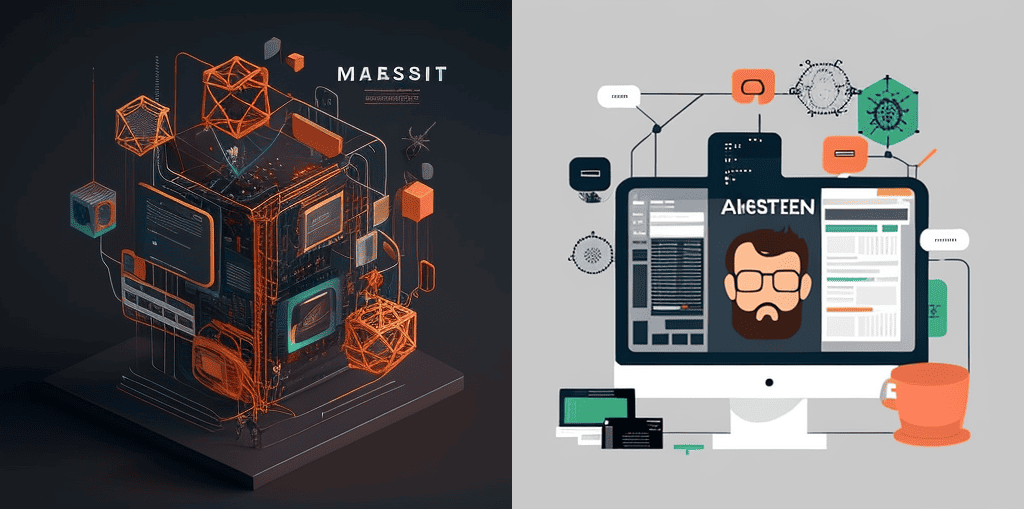
Creating a website can seem like a daunting task, but with the right tools and guidance, anyone can create a professional-looking website in no time. In this article, we’ll provide a step-by-step guide on how to make a website, from choosing a domain name to publishing your site online.
Choose a Domain Name
The first step in creating a website is to choose a domain name. Your domain name is the address that people will use to access your website, so it’s important to choose a name that is easy to remember and represents your brand or business. You can check domain availability and purchase a domain name from a domain registrar such as Namecheap or GoDaddy.
Select a Web Hosting Service
Once you have a domain name, you’ll need to choose a web hosting service. Web hosting is the service that allows your website to be accessible on the internet. There are many web hosting services available, such as Bluehost, HostGator, and SiteGround, that offer a variety of hosting plans to fit your needs and budget.
Choose a Content Management System (CMS)
A content management system (CMS) is the platform that you’ll use to build and manage your website. There are many CMS options available, but the most popular one is WordPress, which powers over 40% of all websites on the internet. WordPress is free, easy to use, and offers a wide range of customization options.
Install WordPress
Once you’ve chosen a web hosting service and a CMS, you’ll need to install WordPress on your web hosting account. Most web hosting services offer a one-click installation process for WordPress, which makes it easy to get started.
Choose a Theme
The next step is to choose a theme for your website. A theme is the design template that determines the overall look and feel of your website. There are thousands of free and premium themes available for WordPress, and you can choose one that best suits your brand or business.
Install Plugins
Plugins are add-ons that can enhance the functionality of your website. There are many plugins available for WordPress, such as SEO plugins, contact form plugins, and social media plugins. You can install plugins directly from the WordPress dashboard.
Create Pages and Content
Once you have your website set up, it’s time to start creating pages and content. Pages are the static content on your website, such as your home page, about page, and contact page. You can create pages using the WordPress editor, which allows you to add text, images, and other media.
Customize Your Website
Customizing your website is an important step in creating a website that represents your brand or business. You can customize your website by adding your logo, changing the colors and fonts, and adding custom menus and widgets.
Test and Launch Your Website
Before launching your website, it’s important to test it to ensure that everything is working correctly. You can test your website by navigating through the pages and links, checking the contact form, and making sure that your website is mobile-friendly. Once you’re satisfied with your website, it’s time to launch it online.
Promote Your Website
After launching your website, it’s important to promote it to attract visitors and customers. You can promote your website through social media, search engine optimization, online advertising, and email marketing. By promoting your website, you can increase your online presence and reach a wider audience.
In conclusion, creating a website may seem overwhelming at first, but by following these steps, anyone can create a professional-looking website that represents their brand or business. With the right tools and guidance, you can create a website that attracts visitors, promotes your brand, and helps you achieve your online goals.
Written by Deucetek AI





