
How to Start a Global Chatroom
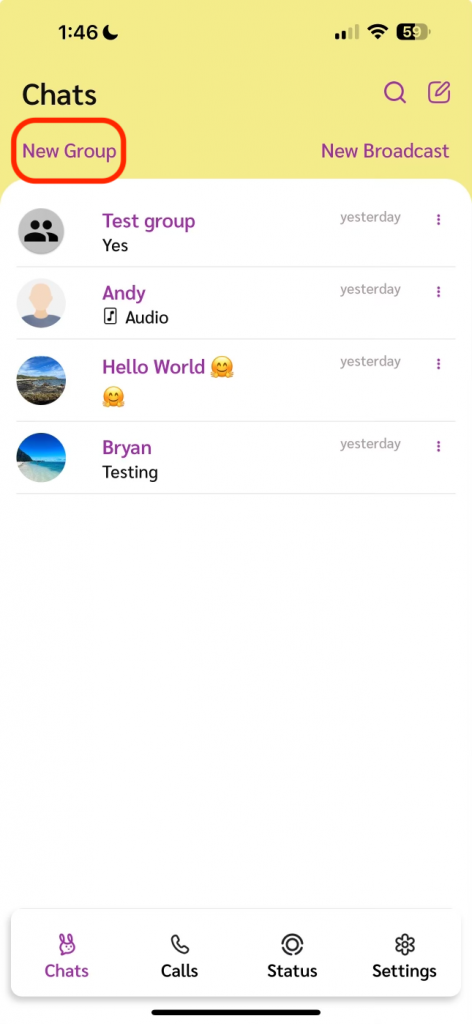
- Tap New Group.
- Tap the friends on Tokee that you wish to include initially and then tap Next.
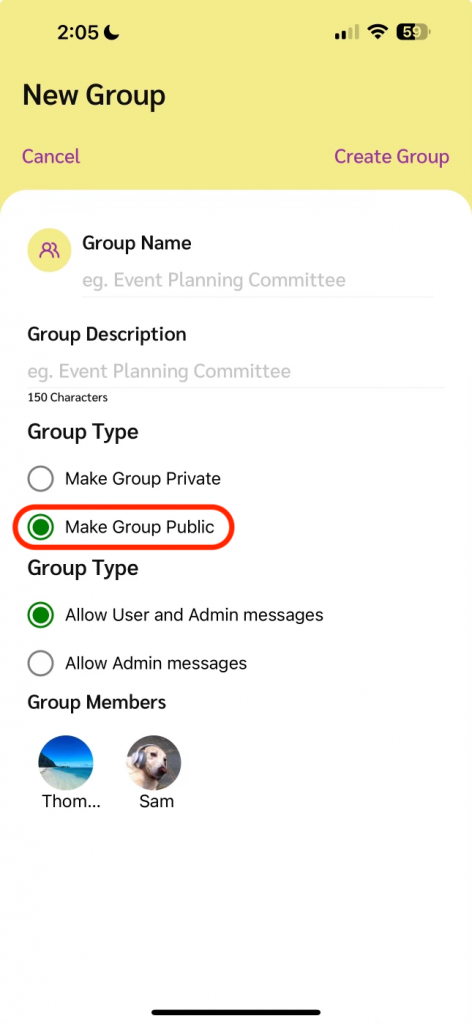
3. Make sure that you select Make Group Public and Allow User and Admin Messages.
4. Once you have filled out the Group Name and Group Description tap Create Group
5. You will be taken immediately to the Globally open chatroom.
Searching for a Global Chatroom
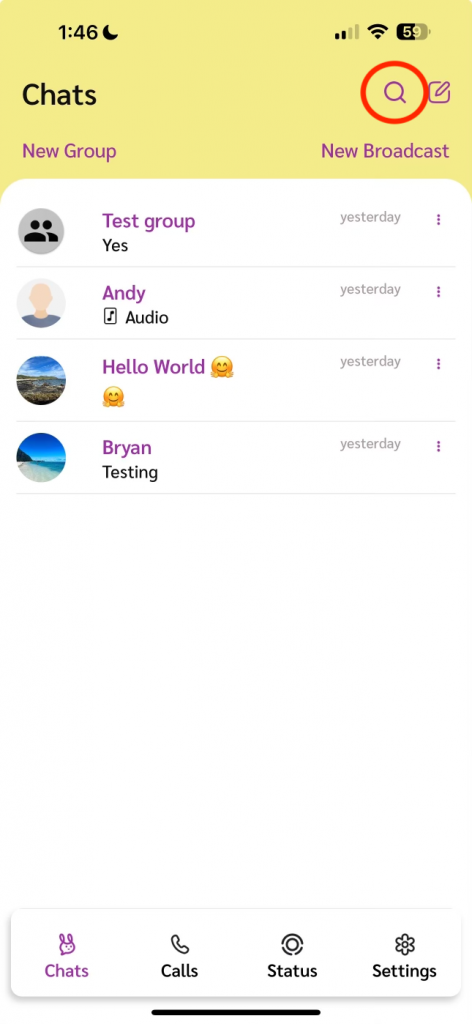
- Tap the search icon (red circle in the image above).
- Once you have done so, you will be taken to a screen where you can search for all the global chatrooms available.
- Getting started, feel free to join “Hello World” to stop by and say hello!





