
How to Register
- Open up the Tokee app.
- Type in your full name and phone number.
- MAKE SURE to change your country code by pressing the flag before continuing.
- Press Submit and you will receive an OTP (One-Time-Passcode).
- Input the OTP and then tap Verify.
- Once you tap Verify, you should have a loading screen appear like the image below:
- Once verified, you will be taken onto our onboarding tutorial guide.
- Enjoy! 😊
Notes
- Make sure you’re using the latest version of Tokee installed on your phone.
- You can only register a phone number you own.
- You must be able to receive phone calls and SMS to the phone number you are trying to register.
- You must have any call-blocking settings, apps or task killers disabled.
- You must have a working internet connection through mobile data or Wi-Fi. If you’re roaming or have a bad connection, registration may not work. Try opening a web page to make sure.
- You’ll need to use a supported phone number. Unsupported phone numbers can’t be registered on Tokee and include:
- VoIP
- Landlines
- Toll-free numbers
- Paid premium numbers
- Universal access numbers (UAN)
- Depending on your carrier, you might receive charges for SMS and phone calls.


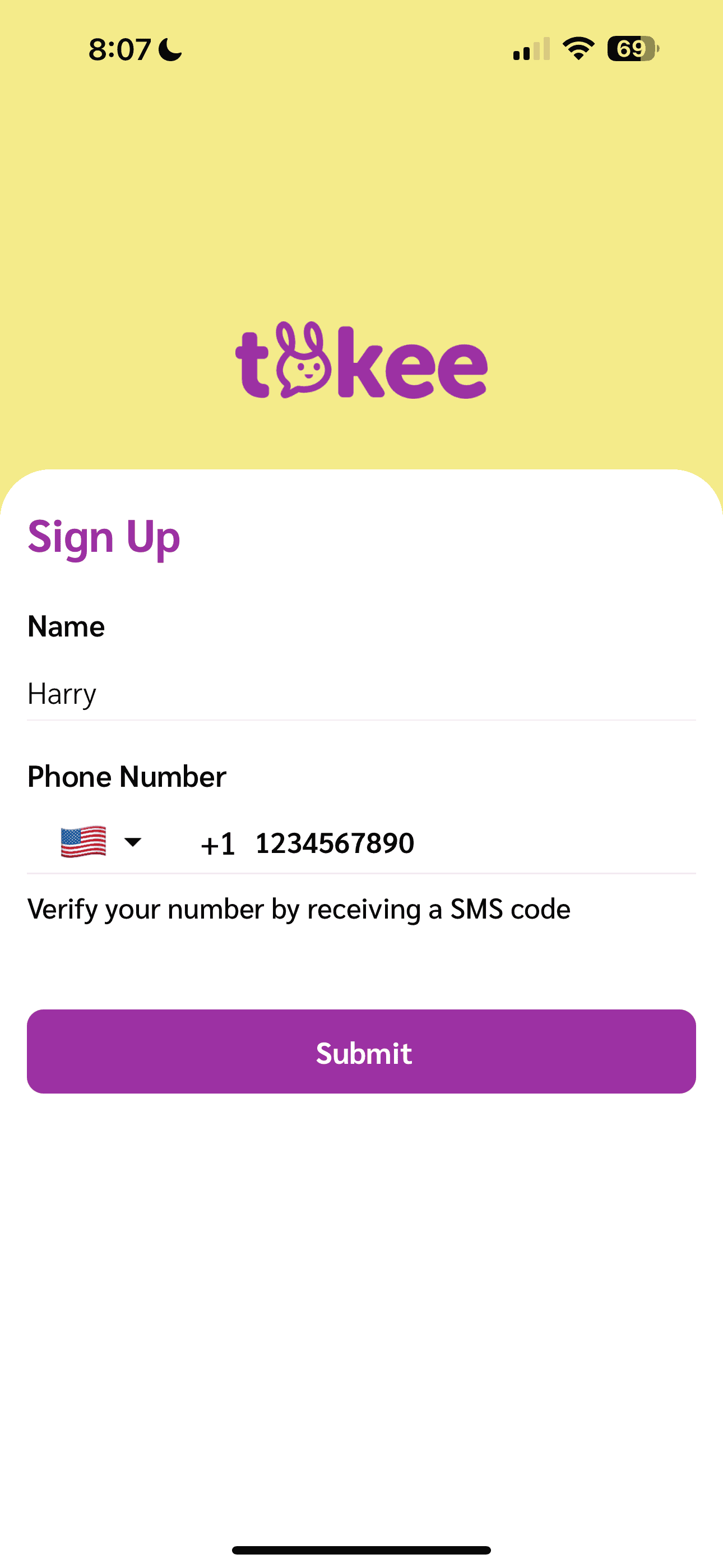
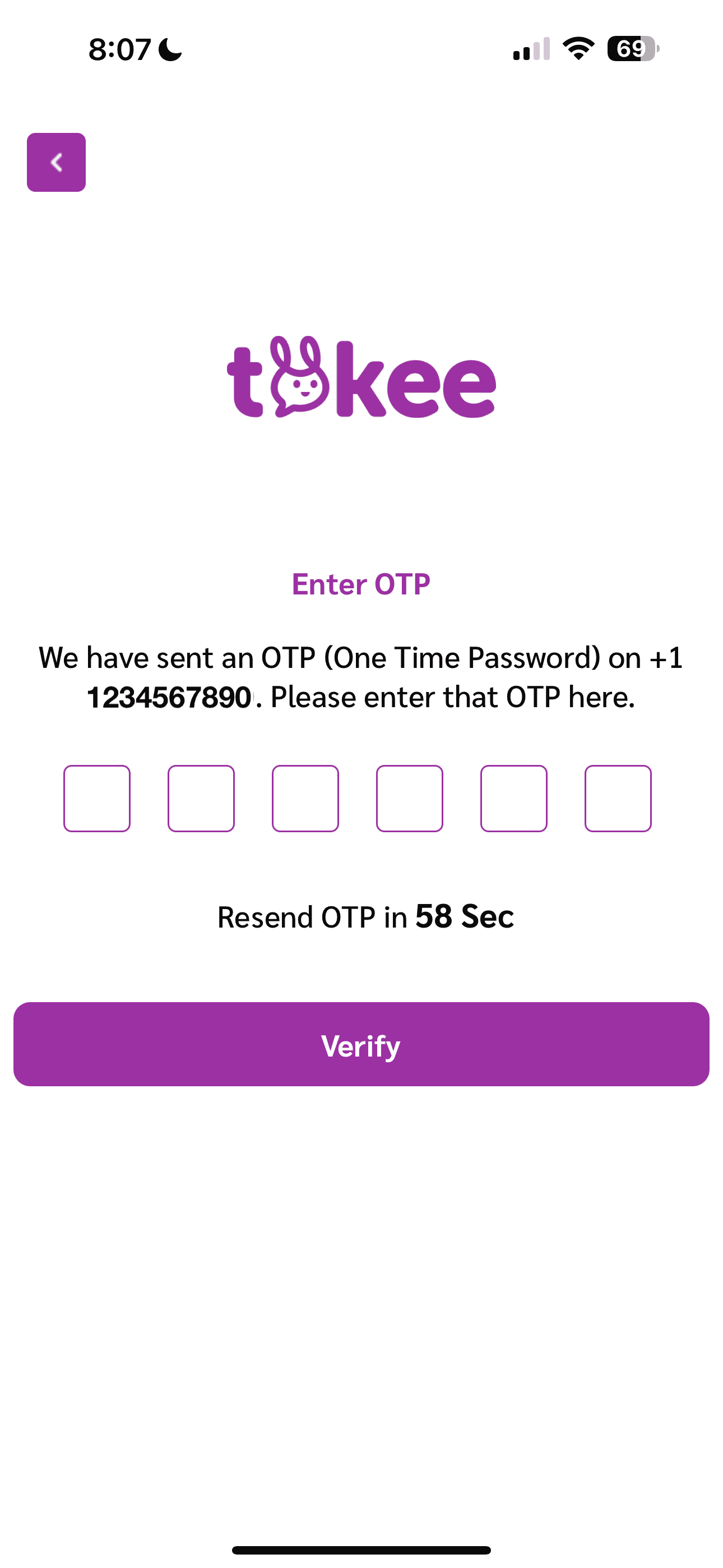
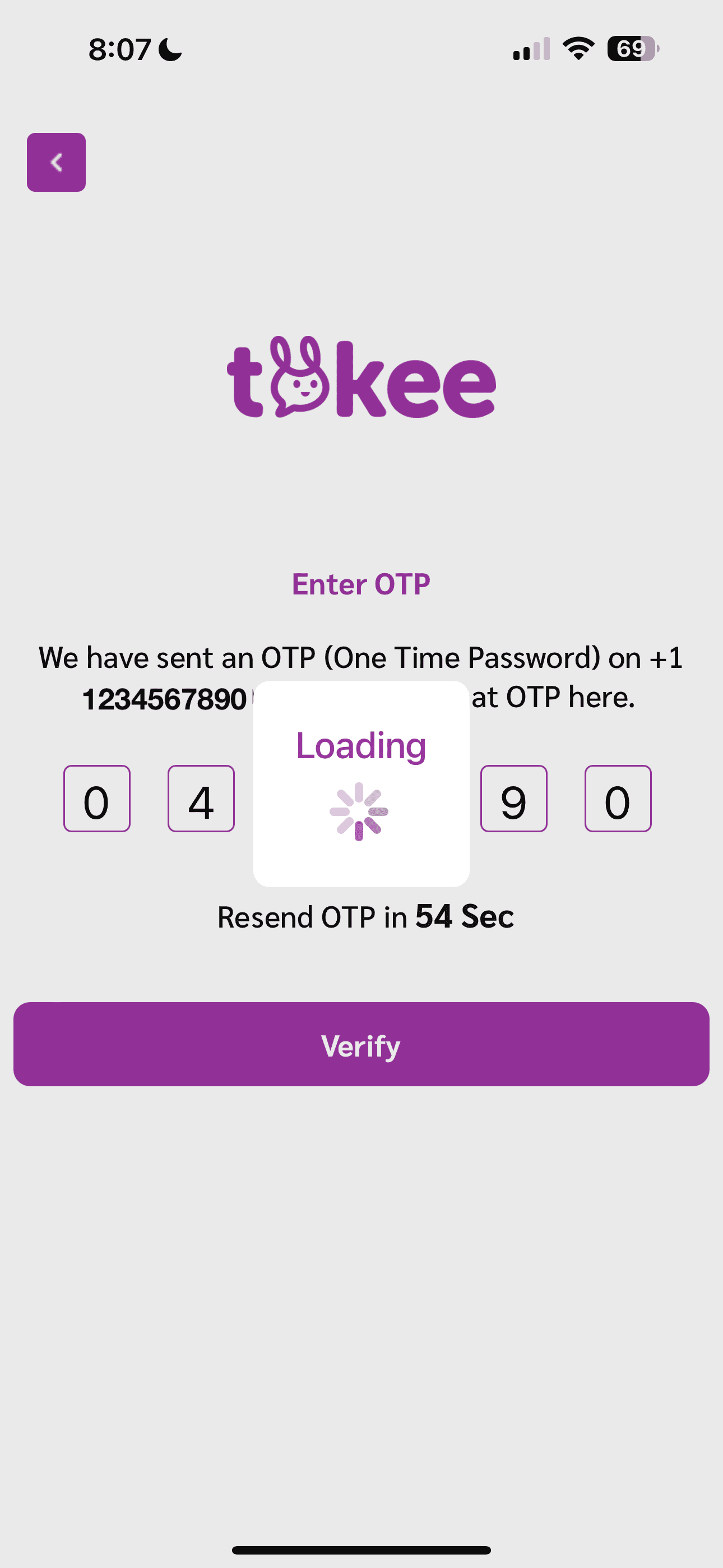




2 comments
Hi friends, nice post and fastiodious urging commented at this place, I am genuinely enjoying bby these.
Hello colleagues, its fantastic paragraph on the topic of cultureand entirely explained, keep it up alll the time.