
How to Apply Themes
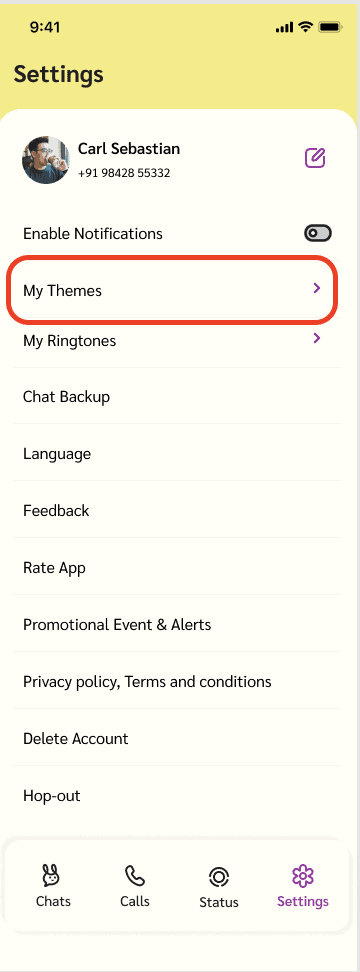
- Tap My Themes / Themes.
- Select the theme of your choosing.
- If the theme has not been purchased, you will be able to apply the theme after-purchasing.
- If the theme is free, you will be able to apply the theme immediately.
- Once selecting the theme of your choosing, scroll to the bottom and tap Apply Theme.





