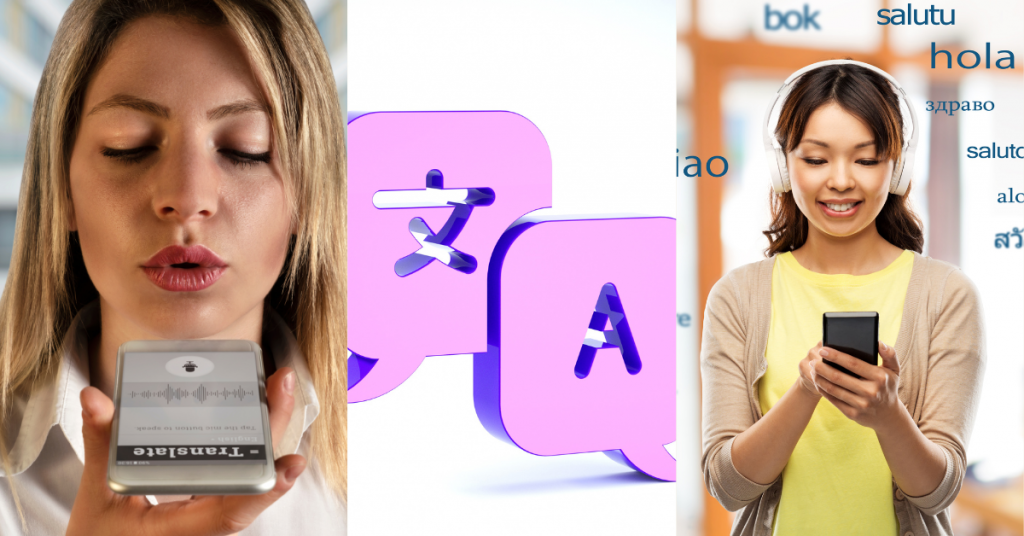
How to Translate Messages
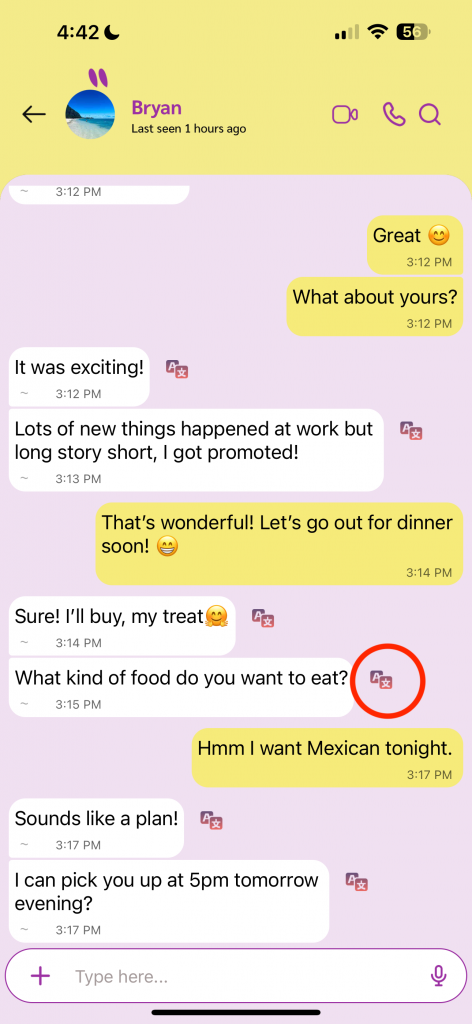
Tap the Translate icon circled in red above.
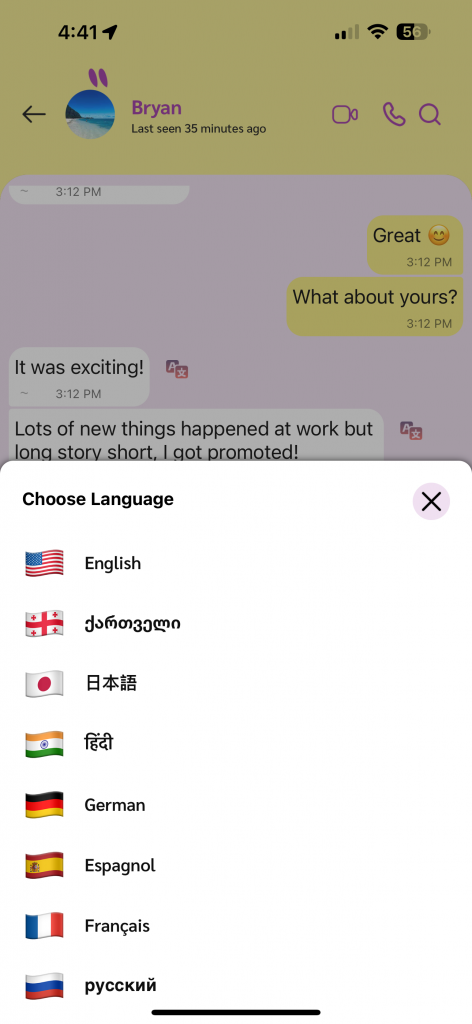
Select from 19 different languages of your choosing and the message will be translated immediately in place of the original message.
NOTE
- The messages translated are powered by Google AI and therefore, all data provided from Google’s data bank. Deucetek LLC and Tokee provide no guarantee that the messages translated are to be accurate in any way or form.
- Since all messages are powered by Google AI, you will need to have a good internet connection or good WiFi connection in order for the messages to be translated in proper time.

