
How to Voice Call
- From the chat screen of which you are messaging a friend, tap the phone icon.
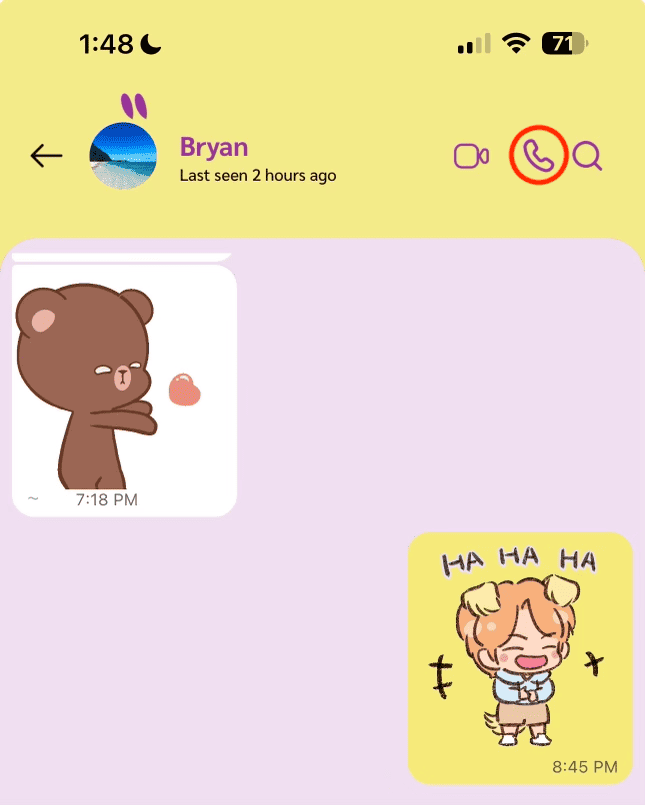
2. Once tapped, you will have begun the voice call and the other user’s device will have started to ring.
How to Video Call
- From the chat screen of which you are messaging a friend, tap the camera icon.
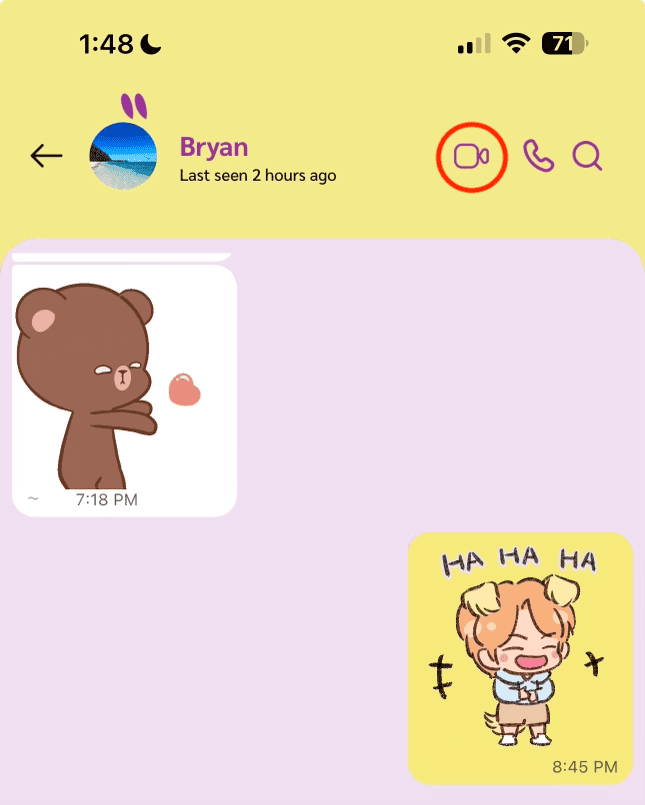
2. Once tapped, you will have begun the video call and the other user’s device will have started to ring.
Notes
- The quality of the voice or video call is highly dependent on the strength of your devices connected WiFi or carrier internet connection.
- Make sure that your device is on WiFi if you wish to not use your devices carrier provided internet.





